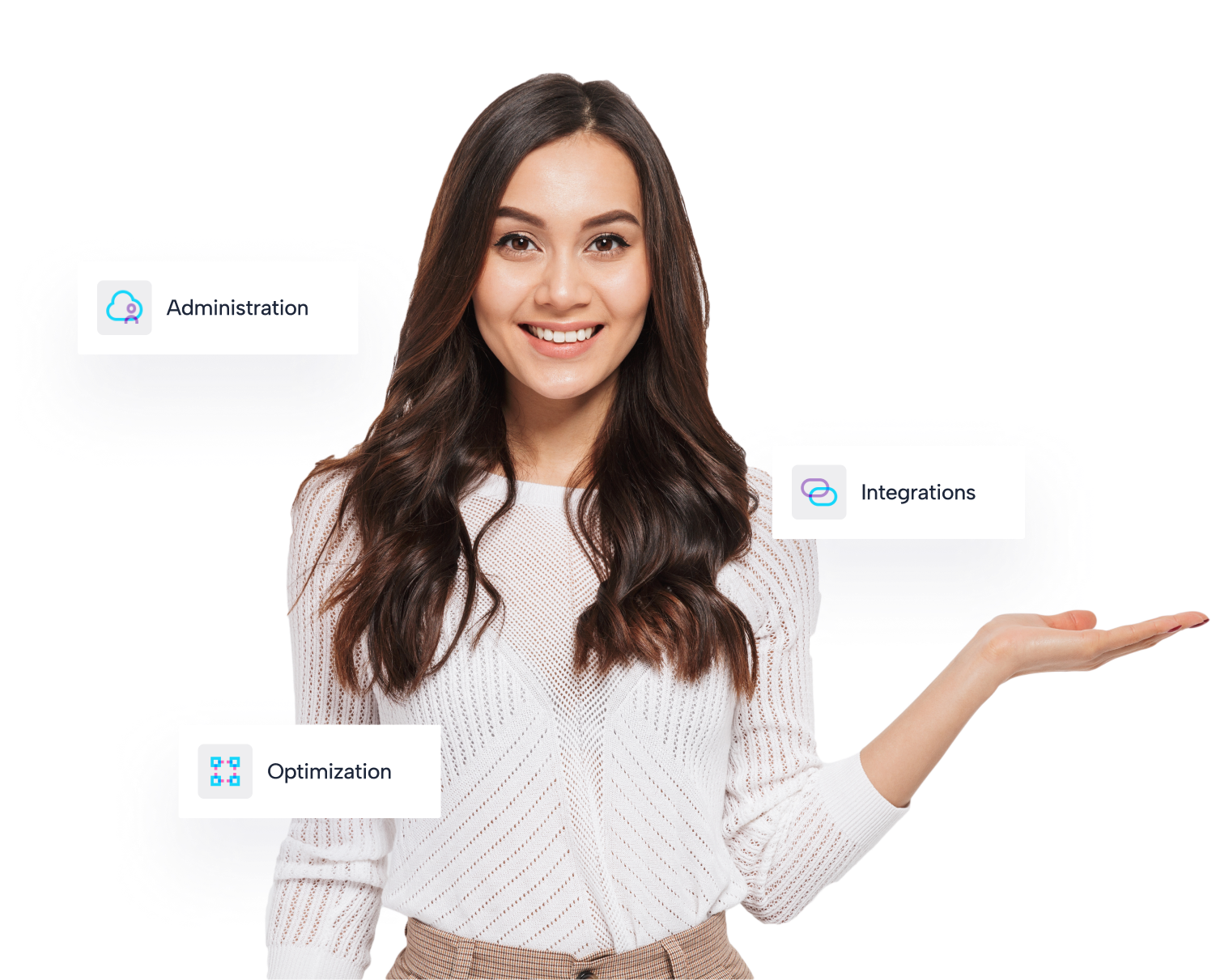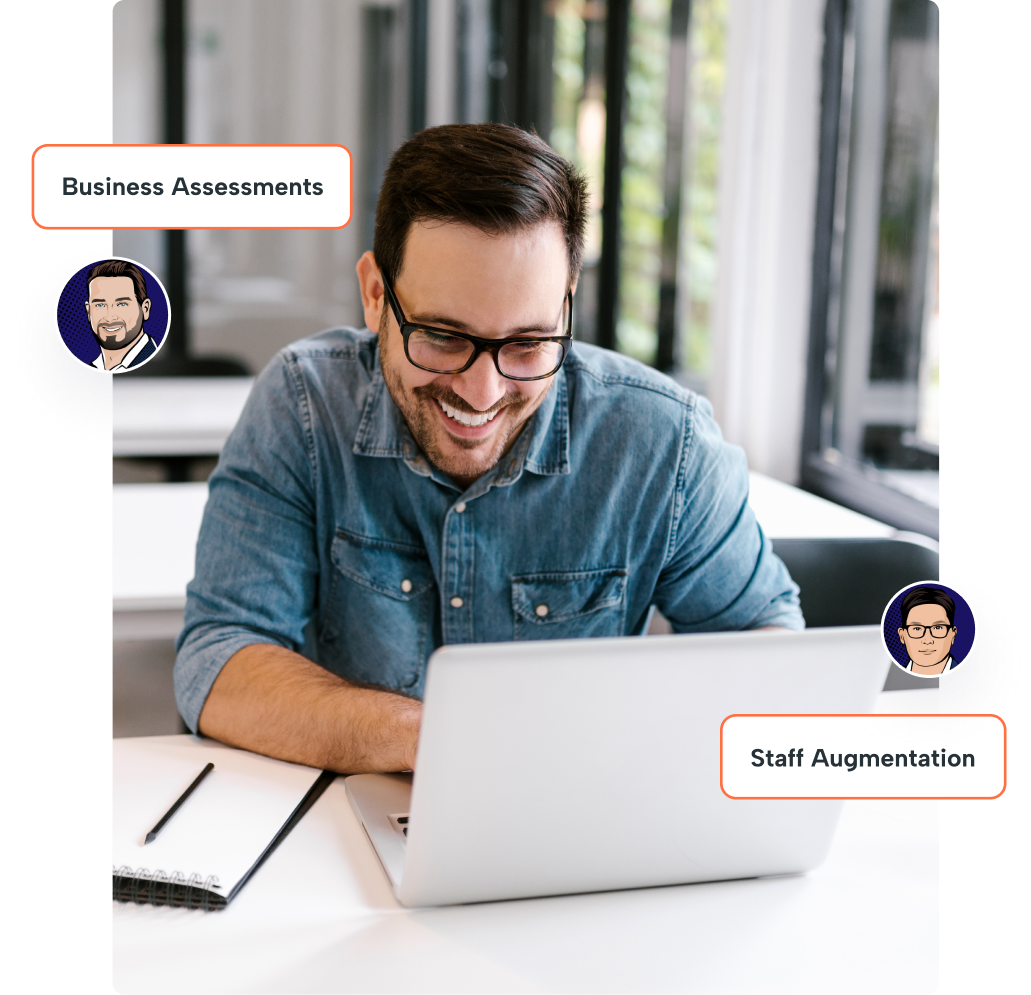The masterminds behind Professional Services

Scott Payne
With 20+ years in lead management, Scott has driven transformative projects since 2004. Scott leads Shape Professional Services and specializes in optimizing ROI-driven strategies. An expert in lead distribution, call routing, and analytics, his strategies effectively boost conversion and retention rates.
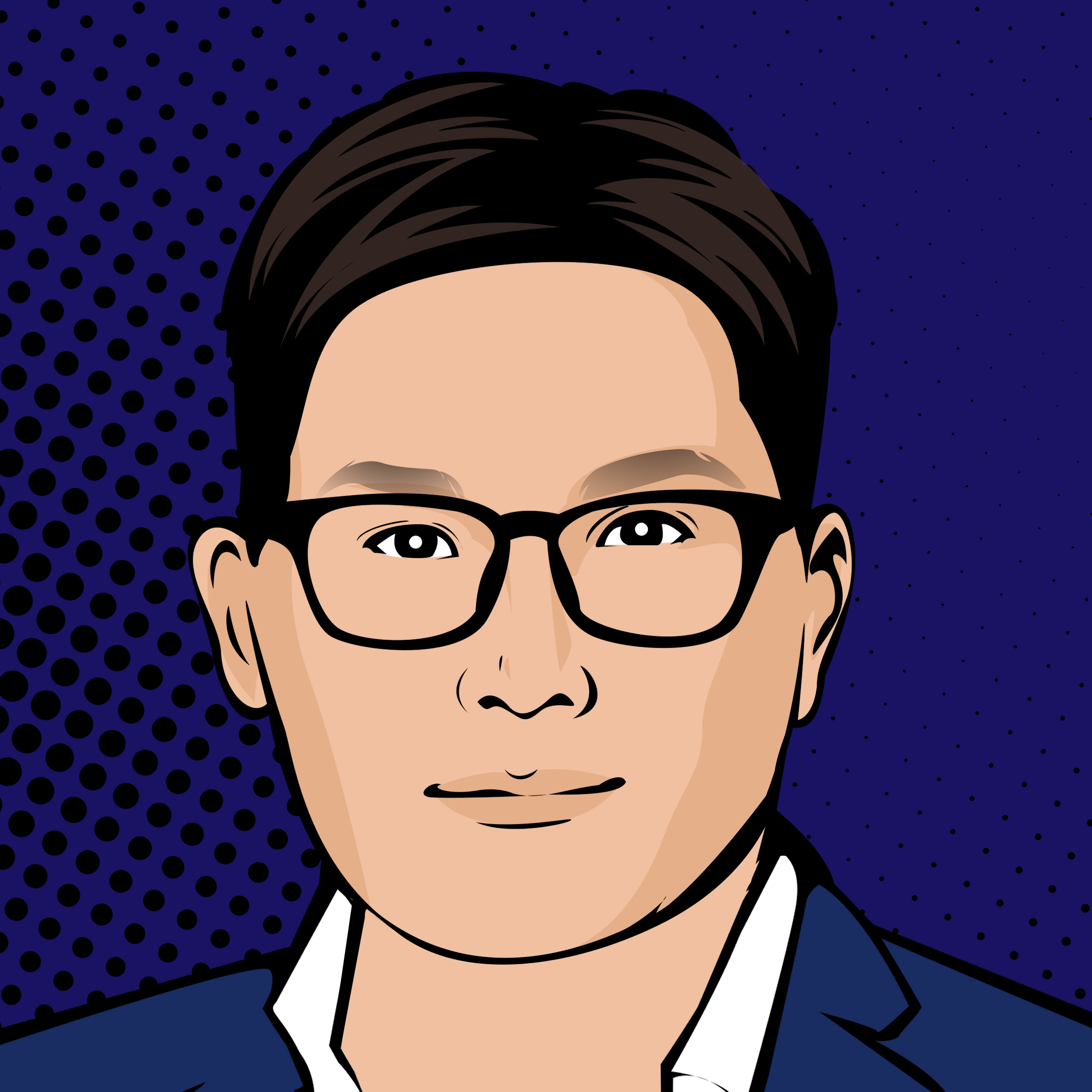
Billy Cheng
Starting as an analyst and advancing to system administrator, then manager of product support, Billy has overseen initiatives across call centers and enterprise operations, including a 900-strong sales team, achieving optimized system potential & revolutionary lead strategies.
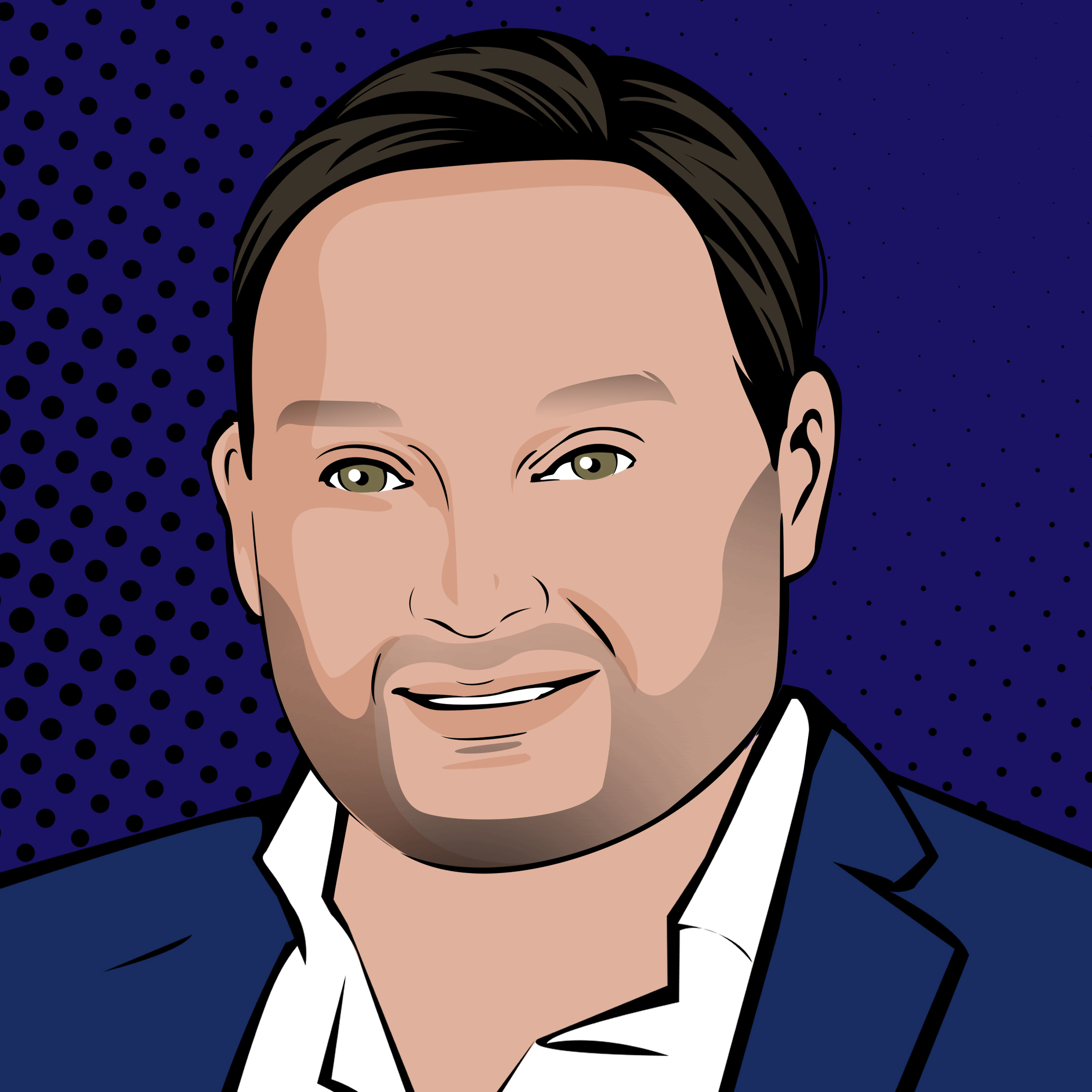
Jim Fullen
With a career spanning almost 20 years in lead management, Jim has developed a diverse skill set ranging from executive customer relations at one of the nation’s largest banks to excelling in customer experience optimization, sales, project management, and system administration across companies of all sizes.